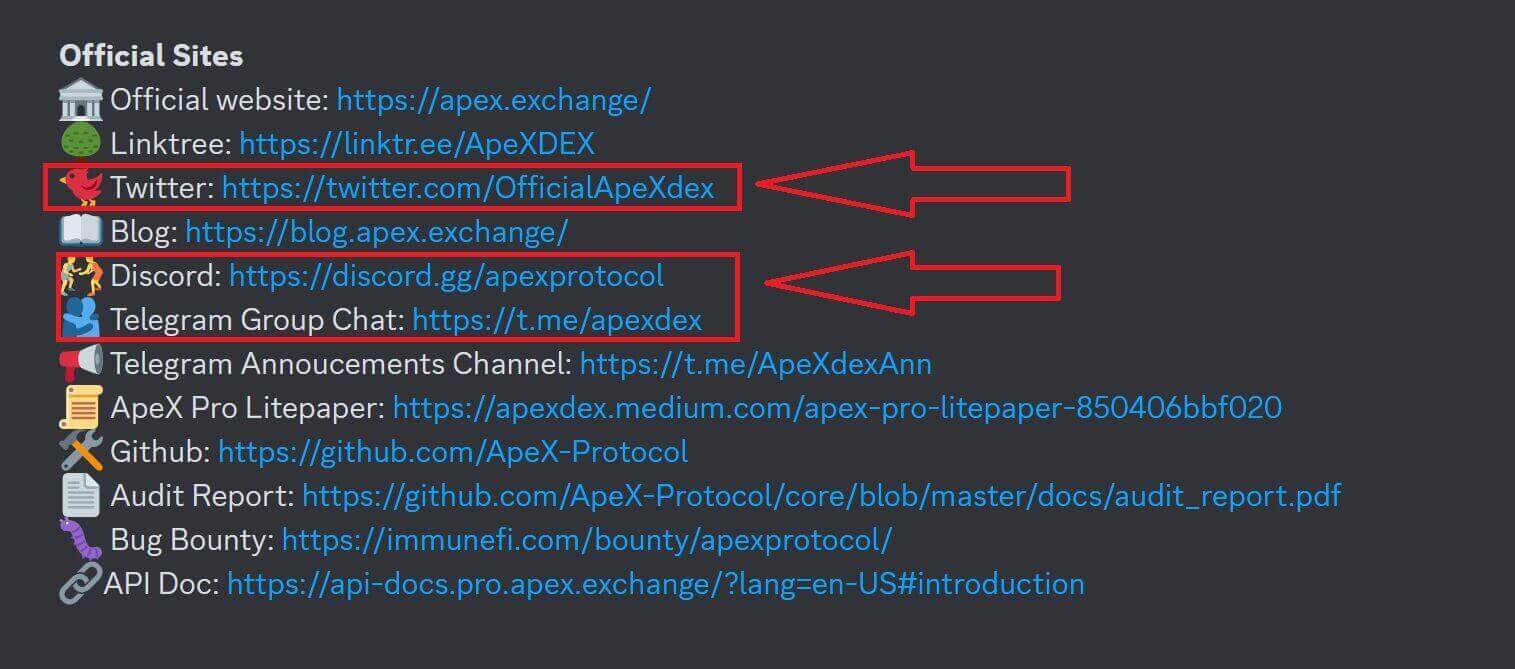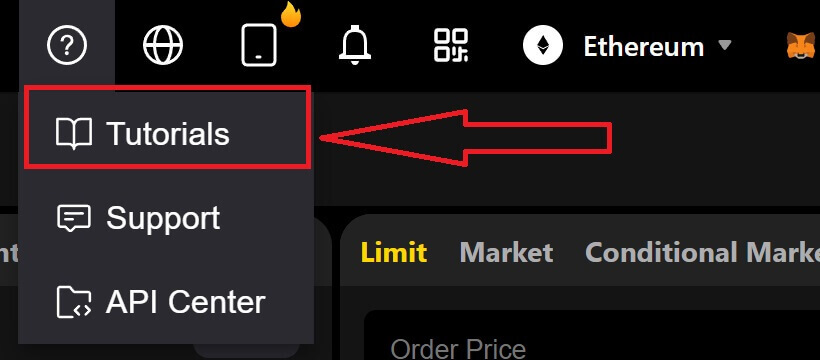ApeX Support

Apex Support by Online Chat
1. Log in your Discord account.
(Please register for an account if you haven’t done so yet, you will also be required to verify your Discord account through an email/SMS sent to your registered email address, phone number, or by other 2FA options.)
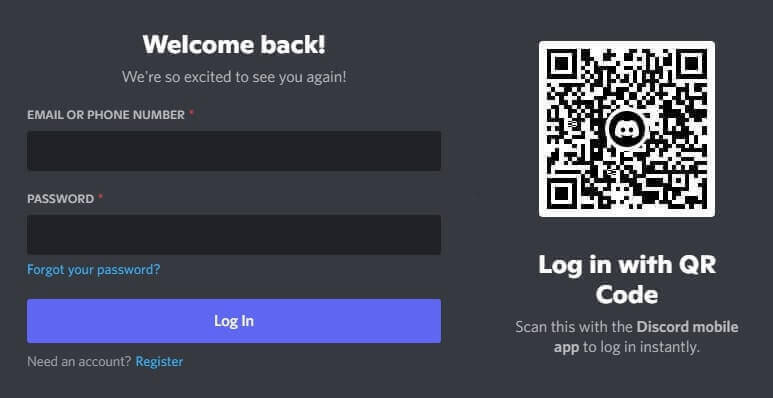
2. Go to the [ApeX] website, click on the question mark icon [?], choosing [Support]. A pop-up window of Discord will show the Invitation to ApeX channel.

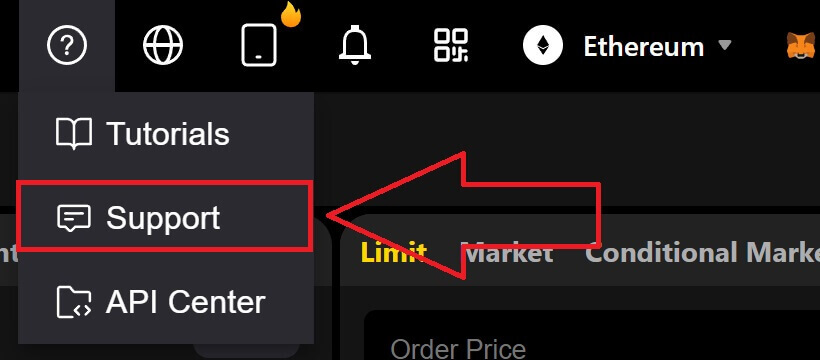
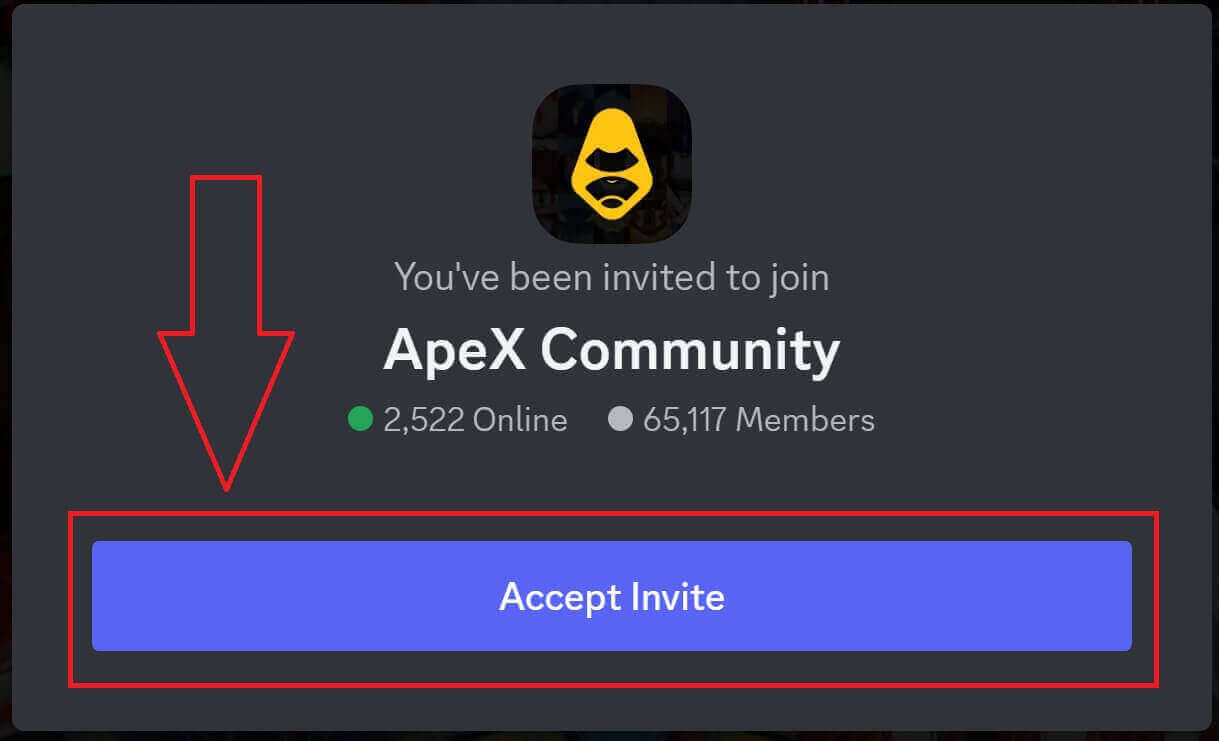
3. Complete your verification process with the next few steps. Click on [Complete]. (Skip this step if you have done so already)
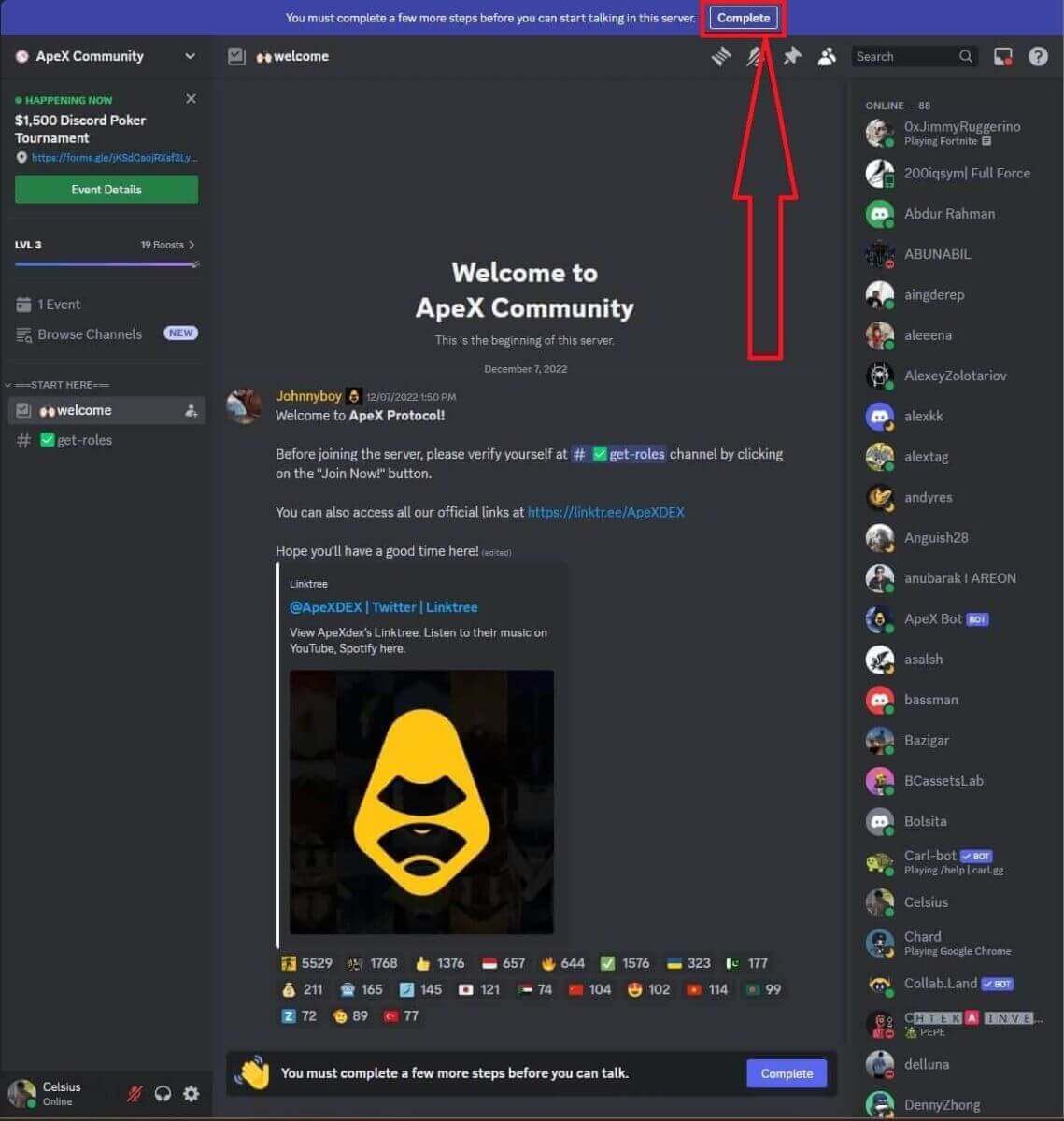
4. First, tick on the box to confirm the rules, then click on [Submit] to finish.
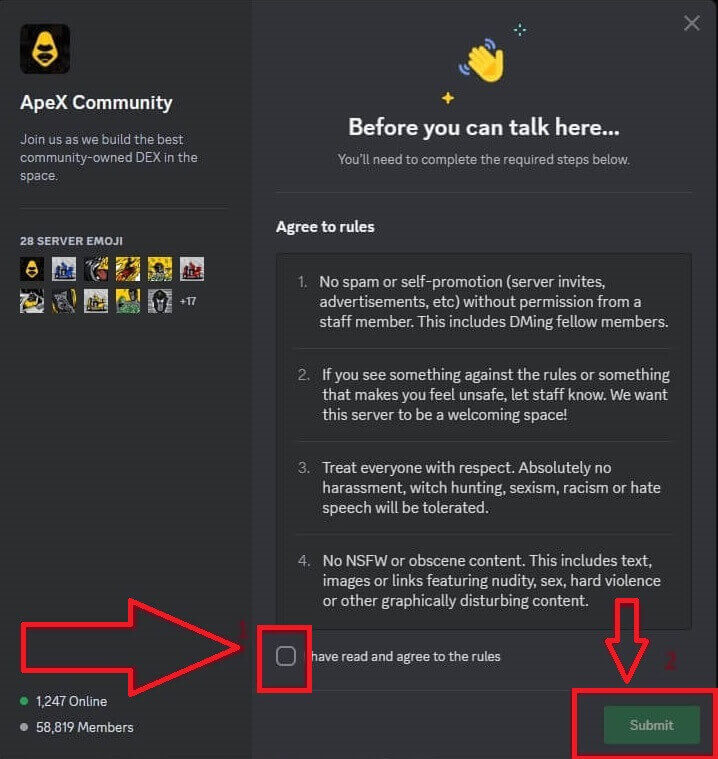
5. You are now in the main channel of ApeX in Discord.
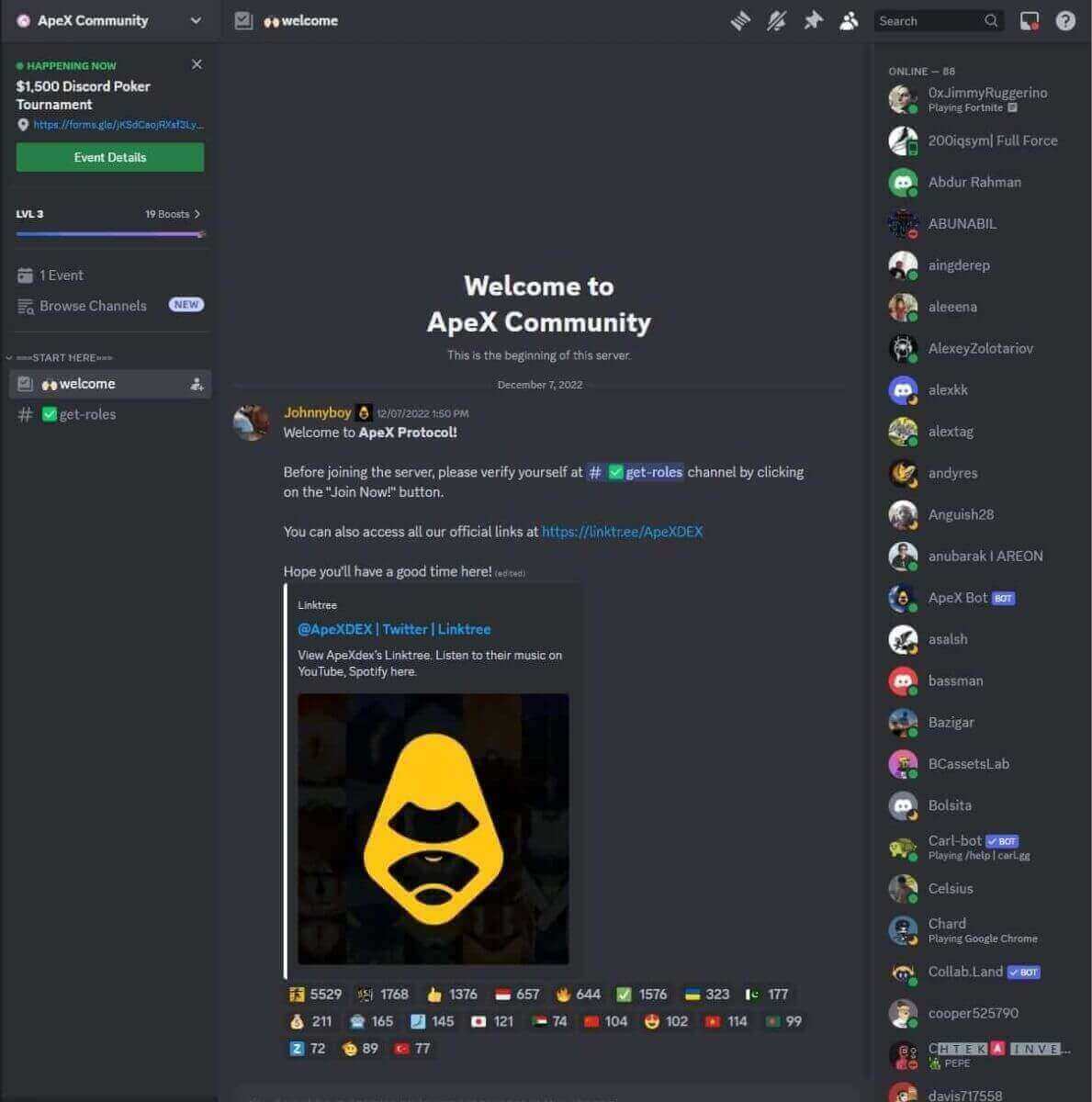
6. Next step, click on the channel [get-roles] on the left side.
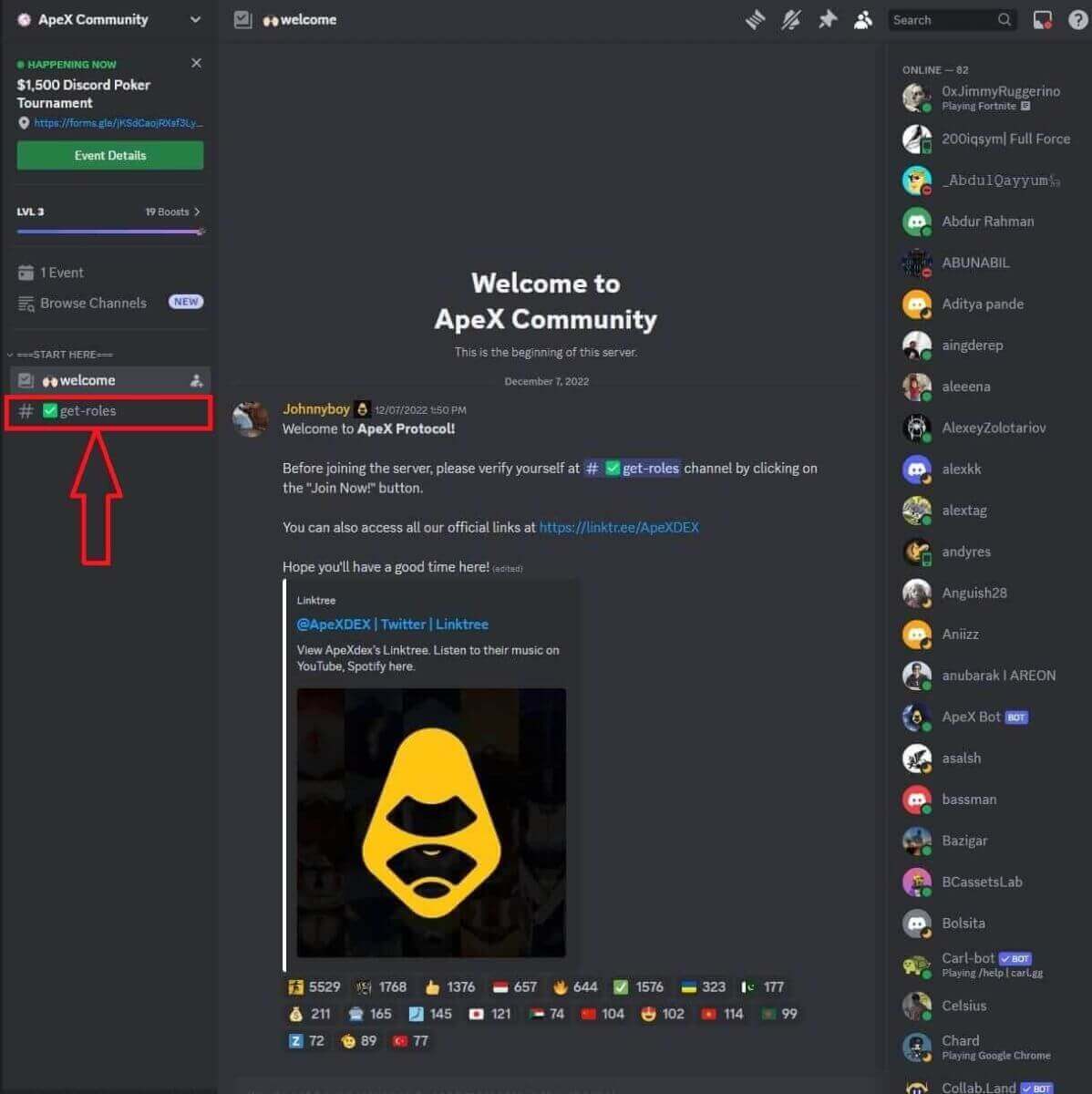
7. Now you are in the get-roles channel, Click on the [Join Now!] button to take your role.
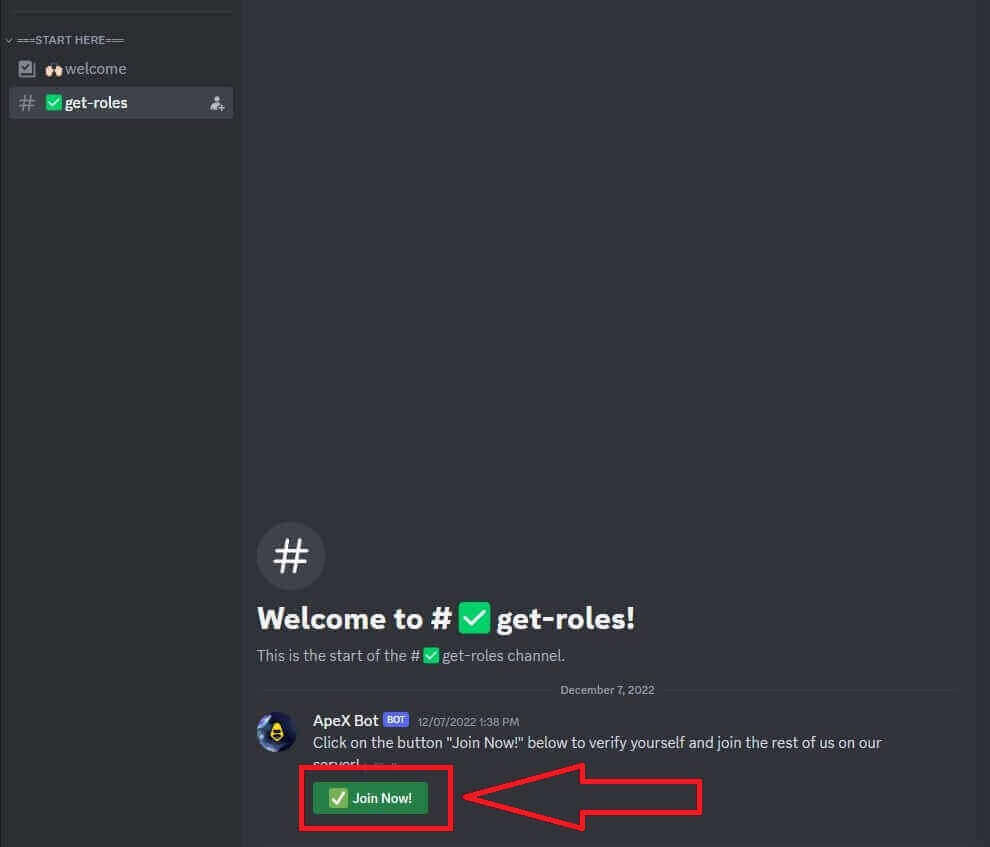
8. After a pop-up message shows that you have got your role, you will see many channels have been added to your profile on your left-hand side.
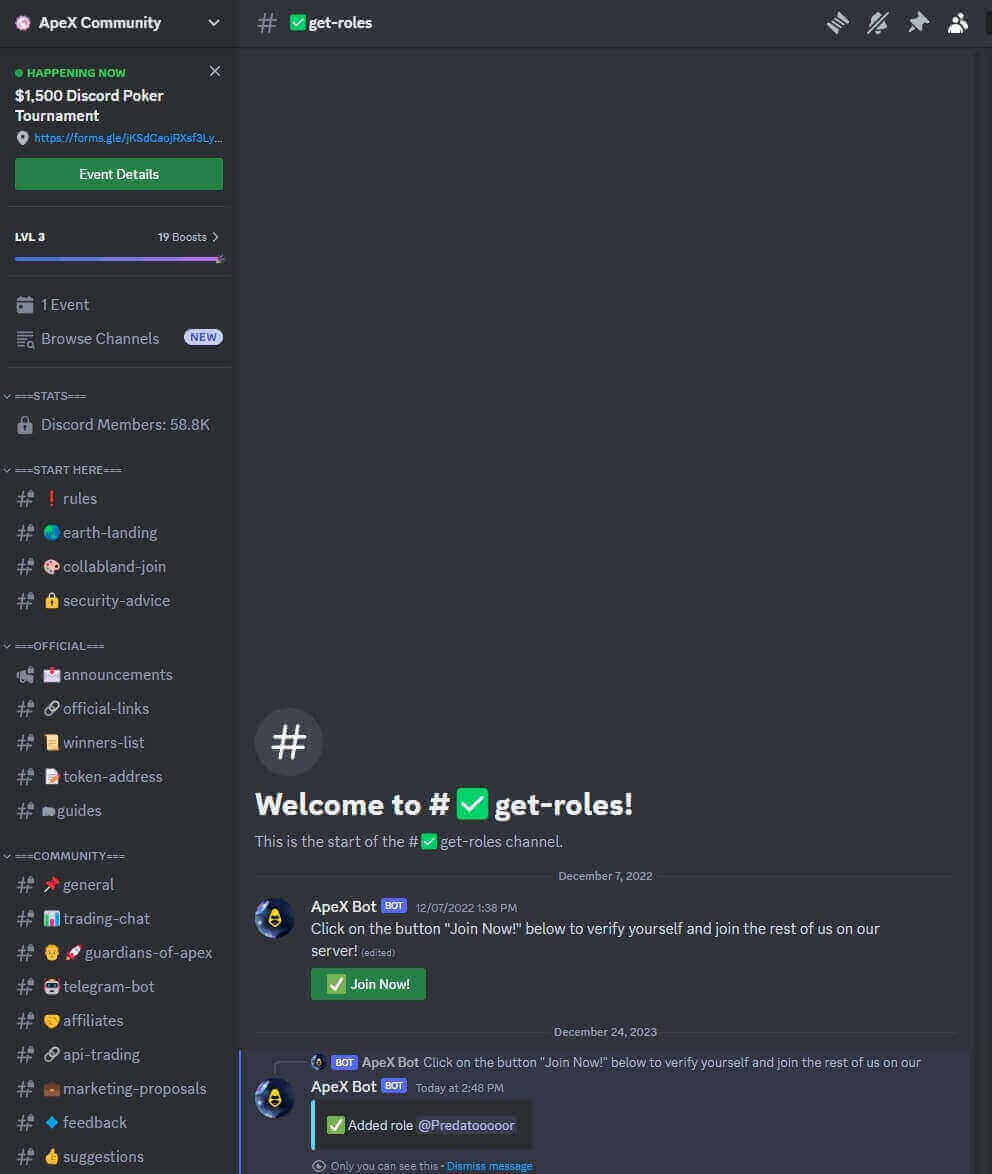
9. Scroll down the channel columns, search for the support channel, and then click on it. You would come in that channel. Click on the [Create ticket] button to make a message conversation with ApeX, you could ask ApeX about your problem and any of your issues when using ApeX.
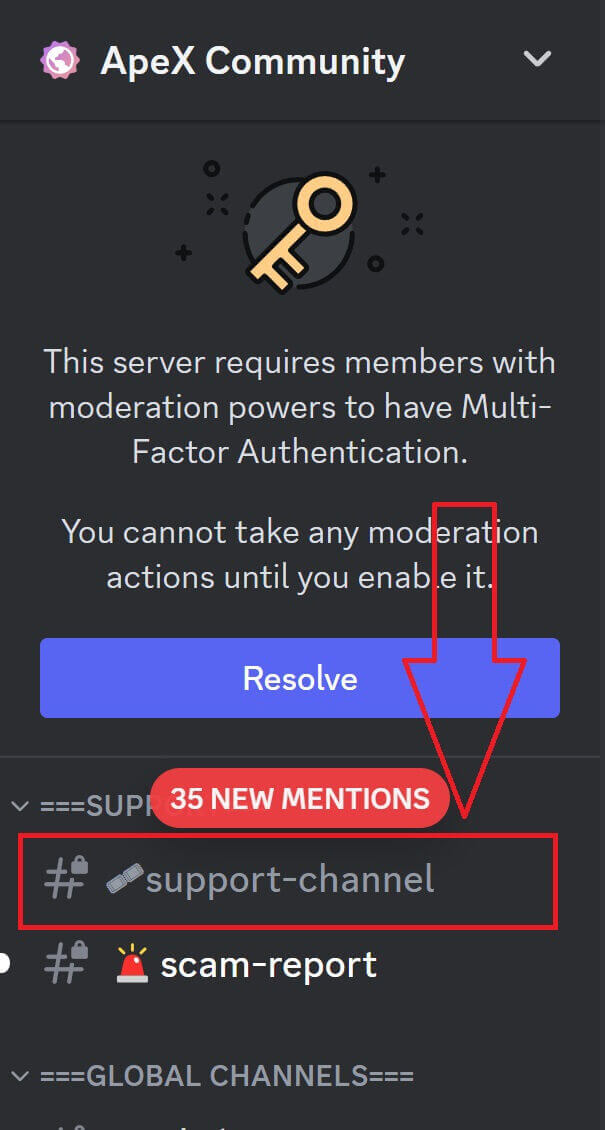
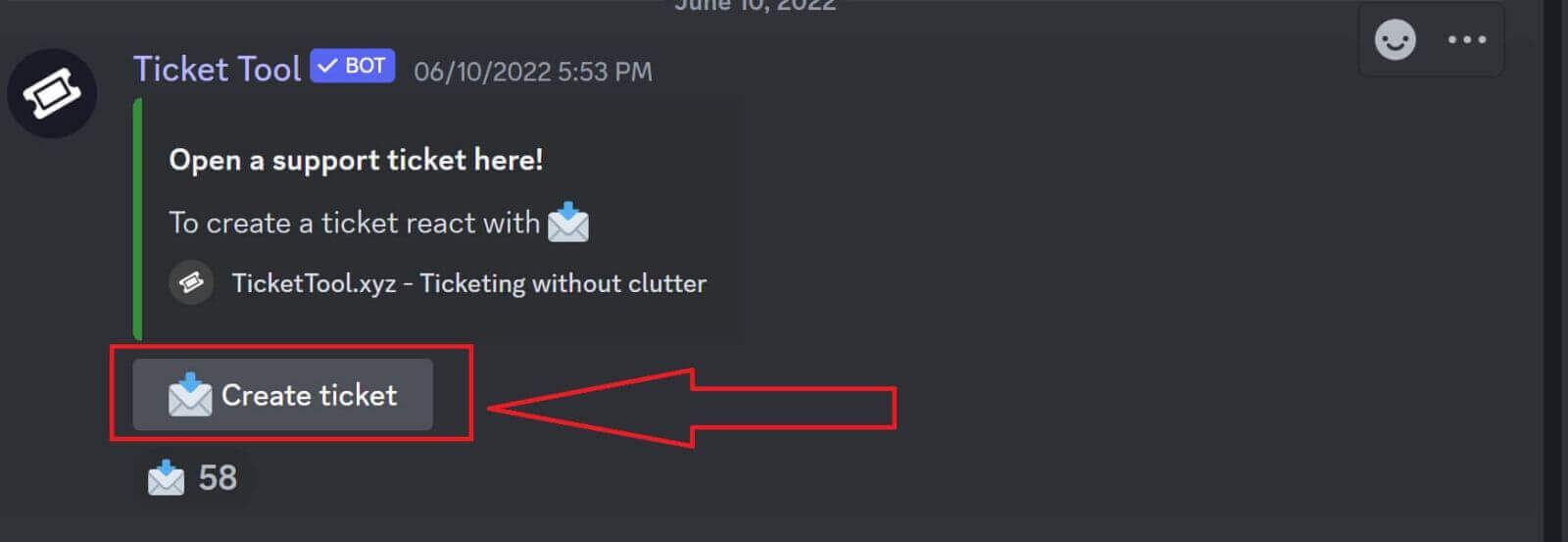
10. After creating a ticket, click on the [# ticket-XXXX] to join your message channel.
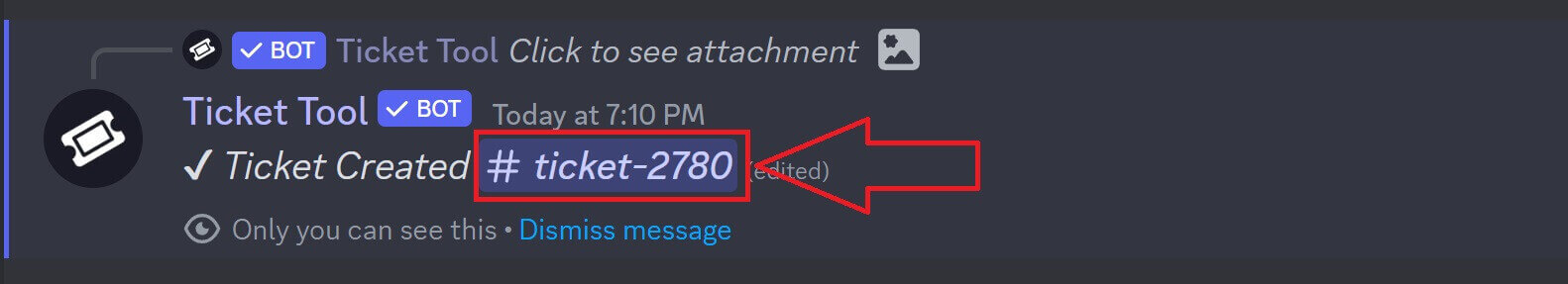
11. Now you can write out your problems, and issues with ApeX in the [Message #ticket-XXXX] box.
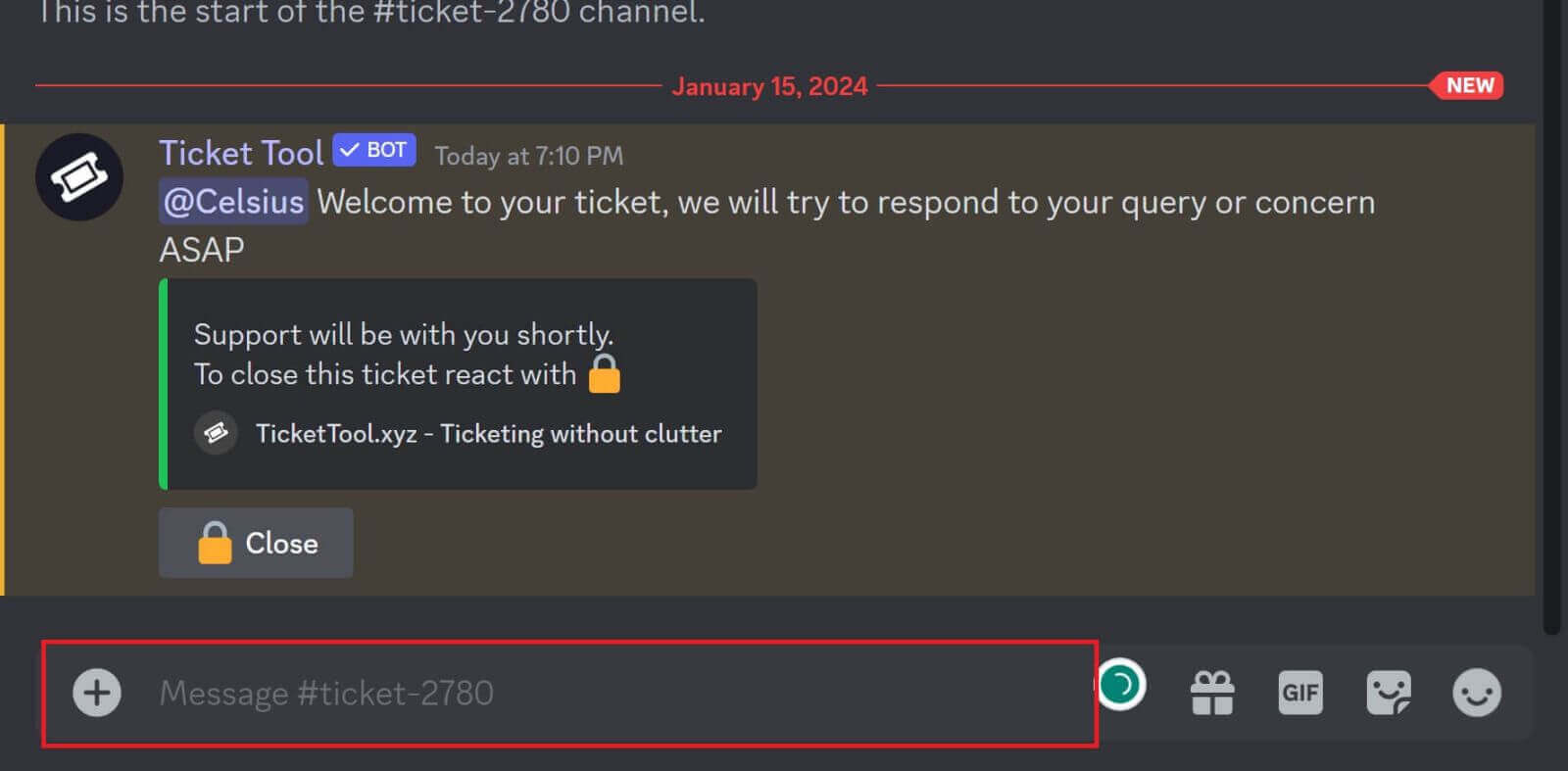
12. After finishing your conversation with ApeX, if your issues have been solved, you can click on the [Close] button to close this conversation.
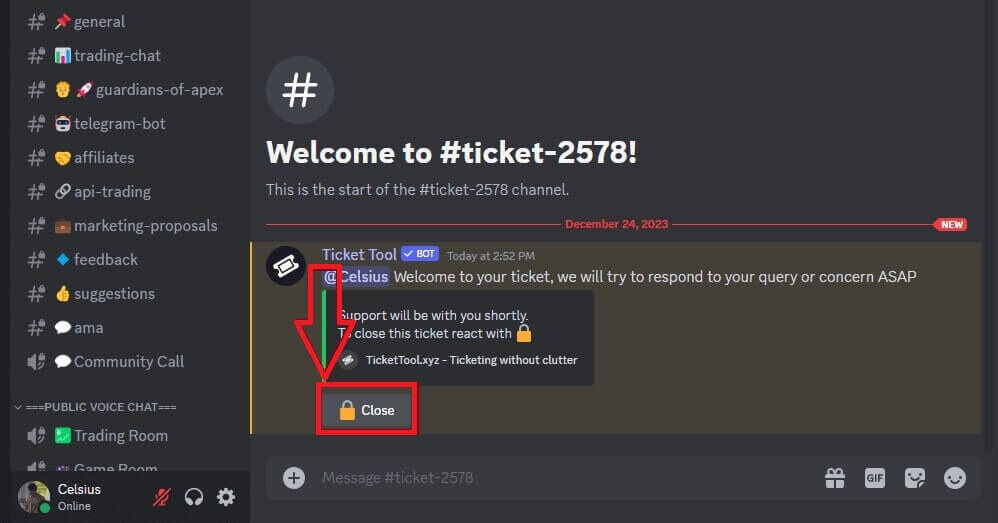
Apex Help Center
1. First go to [ApeX] website, then click on [Trade now] to enter the Mainnet.
2. Click on the question mark icon in the top right corner.
3. A window drops down, click on the [Tutorials].
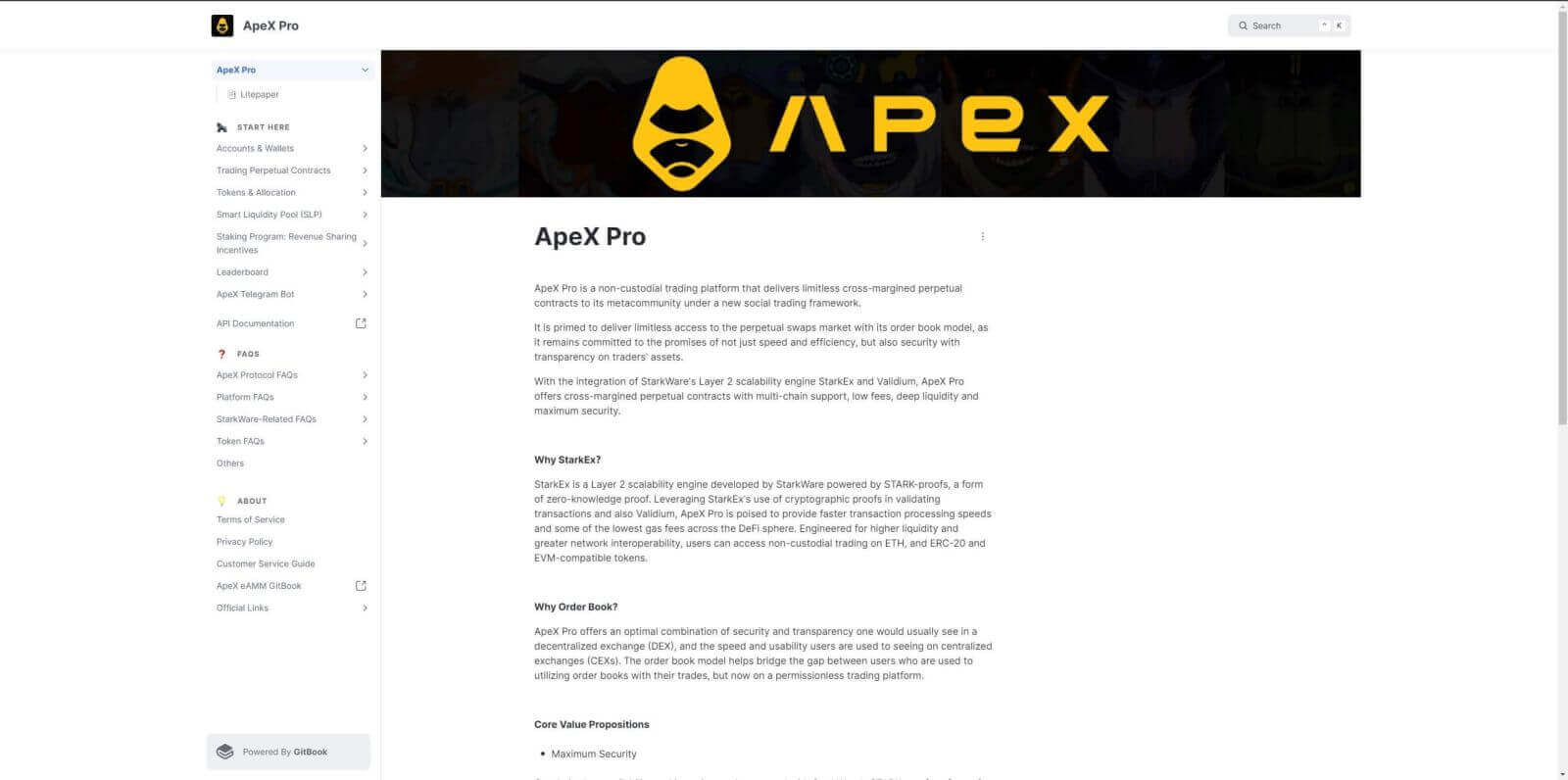
How fast can I get a response from ApeX support?
As soon as possible, when ApeX receives your ticket concerning your problems on the Discord platform, they will respond to it 2 days after your ticket was created.
In which language ApeX can answer?
Apex prefers English most of the time, but they have team members who can assist you using Mandarin, Russian, Bhasa, and Japanese as well.
Apex Support by Social Networks
Apex can support you through Twitter (X), Discord, and Telegram. All of them are the main support Social Networks of ApeX, the link is below.